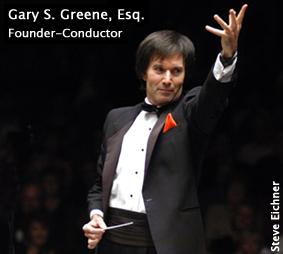Support us every time you shop at Ralphs using your rewards card, and there’s no cost to you!
IF YOU HAVE ALREADY REGISTERED YOUR REWARDS CARD ONLINE (This means that you have already entered your email address and assigned yourself a password), then:
- Login to www.ralphs.com
- Click “Sign In”
- Enter your email address and password
- Click on the arrow next to “Your Name / My Account” (In the top right hand corner)
- Click “My Account” in the drop down menu
- On the left, click “Community Rewards”
- Link your card to your organization by:
- On the left, click “Community Rewards”
- Type RW509 (LA Lawyers Phil’s Non-Profit Organization number)
- Click on the “Enroll” button to finish your enrollment process
IF YOU HAVE NOT REGISTERED YOUR REWARDS CARD ONLINE, then:
- Login to www.ralphs.com
- Click on “No Account” Register
- Follow the easy steps to create an online account
- You will be instructed to go to your email inbox to confirm your account
- After you confirm your online account by clicking on the link in your email, return to www.ralphs.com and click “Sign In,” and enter your email address and password
- Click on the arrow next to “Your Name / My Account” (In the top right hand corner)
- Click “My Account” in the drop down menu
- On the left, click “Community Rewards”
- Link your card to your organization by:
- On the left, click “Community Rewards”
- Type RW509 (LA Lawyers Phil’s Non-Profit Organization number)
- Click on the “Enroll” button to finish your enrollment process
If you would like to support the LA Lawyers Phil without creating an online account or if you have questions, please contact the Ralphs Community Contribution Program at (800) 443-4438. Or please email info@LALawyersPhil.org or call (323) 525-1800.